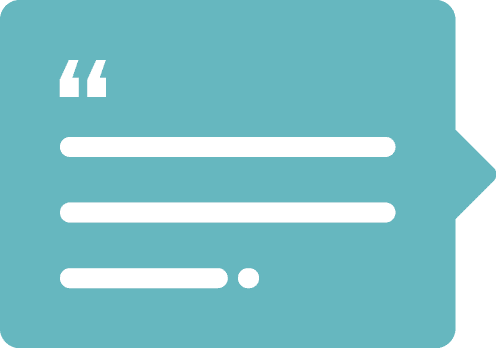This will also prevent you from updating the WordPress core as well, very frustrating!
It’s likely that there is the following in the wp-config file in your website root. This is typically the www or public_html folder.
define('DISALLOW_FILE_MODS', true); // this disables all file modifications including updates and update notifications
define('DISALLOW_FILE_EDIT', true);You can either set these to “false”, delete them or comment them out. That should solve the problem!
Good Luck!