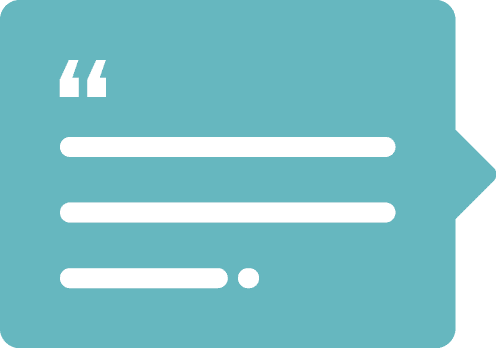Has your site using Theme.co’s Pro theme stopped working after updating WordPress to 6.2? We are sorry to hear that! This latest version of WordPress has an incompatibility with the Pro theme’s code creating an infinite loop. This issue will use up all available memory, causing your website to only load a 500 error message or a blank white screen.
Fortunately, the theme creator has fixed this issue with the latest version of their theme; but with the inability to login and update, it’s impossible to update the theme through the backend. Here is a temporary patch you can apply to the theme yourself so you can get your website back up and running.
Using your FTP client of choice, open the file wp-content/themes/pro/framework/legacy/functions/plugins/cornerstone.php.
There are two lines of code in this file you will need to find and comment out.
The first line is…
add_filter( 'wp_audio_shortcode_library', 'x_native_wp_audio_shortcode_library' );
After you comment it out, it should look like…
//add_filter( 'wp_audio_shortcode_library', 'x_native_wp_audio_shortcode_library' );
The second line looks very similar, but should be about 40 lines lower. It is…
add_filter( 'wp_video_shortcode_library', 'x_native_wp_video_shortcode_library' );
After you comment it out, it should look like…
//add_filter( 'wp_video_shortcode_library', 'x_native_wp_video_shortcode_library' );
After commenting out these lines, you should be able to login to the backend and update the theme properly through the dashboard.
Still need help? Get in touch!