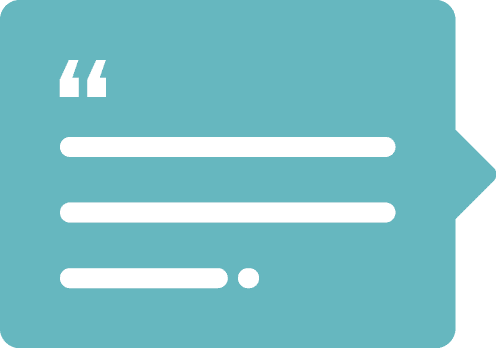PHP Fatal error: Uncaught ValueError: version_compare(): Argument #3 ($operator) must be a valid comparison operator in /public_html/wp-content/plugins/gravityforms/gravityforms.php:4748
If you’ve recently upgraded to PHP 8 and your site has Gravity Forms installed, you may encounter a critical error when visiting the admin plugins page. To fix this you just need to update your version of Gravity Forms to the newest version. Unfortunately, this conflict is directly related to the upgrading script in older versions of Gravity Forms! So you will have to download the newest version of the plugin from the Gravity Forms website and manually install it on your site.
If you have any trouble performing this update, leave us a note below or contact us directly! We’re here to help you out!